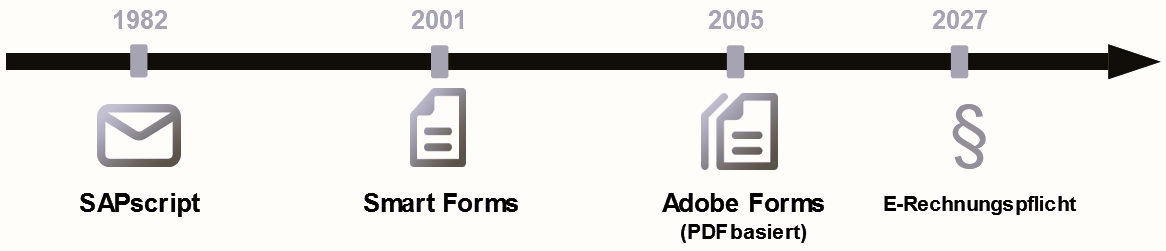
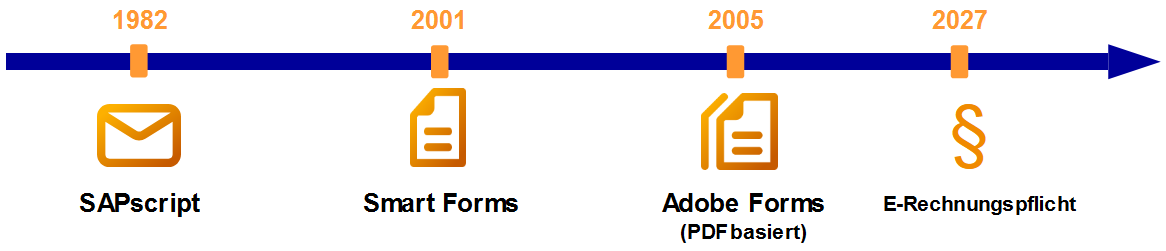
From SAP®script to Smart Forms or Adobe Forms
Introduction
SAPscript has been the standard form technology in many SAP® systems for decades. Numerous companies around the world still rely on this technology to run their business-critical documents—such as invoices, delivery notes, or purchase orders—in a digitalized manner. This is not necessarily a drawback, as long as employees with expertise in SAPscript are still available. However, given today’s requirements for user-friendliness, flexibility, maintainability, and integration into digital processes, SAPscript is increasingly reaching its limits. The technological evolution of SAP® and the broader trend toward digitalization are driving the need to modernize existing form landscapes. As a result, companies are faced with the necessity of replacing SAPscript forms with more modern technologies such as Smart Forms or Adobe Forms.
Forms in the SAP® environment are structured templates used for the digital output of business-relevant documents. They are typically used to display and print documents such as invoices, delivery notes, purchase orders, or dunning notices. These are not merely print outputs, but integral components of operational communication with customers, suppliers, and internal departments.
An SAP® form generally consists of several components that together control the printing and output mechanism. Key elements include the layout, which defines the visual design of the form, and the print program, which handles data retrieval and controls the output process. Additionally, form usage is often integrated via message control or other output determination mechanisms within the SAP® system.
Depending on the technology used—SAPscript, Smart Forms, or Adobe Forms—the possibilities for designing and implementing these components differ. The technologies vary in terms of user-friendliness, functionality, maintainability, and their ability to integrate into modern SAP® system landscapes.
Regardless of the technology in use, forms are a critical tool for company-wide standardization, adherence to corporate design guidelines, and ensuring compliance with legal requirements in document creation. Their correct and efficient maintenance is therefore a key success factor for many business processes.
A comprehensive comparison of the three form types—SAPscript, Smart Forms, and Adobe Forms—is essential to make a future-proof and sustainable decision regarding the modernization of the form landscape. The differences lie both in technical implementation and in the available features and integration options.
SAPscript is based on a purely text-based development environment, which no longer meets today’s requirements for user-friendliness and efficiency. Changes to layout or logic require detailed expert knowledge, which is increasingly scarce. The display capabilities are highly limited, especially when it comes to complying with modern design standards or integrating visual elements such as logos or barcodes. Furthermore, the technology offers only limited Unicode support, significantly restricting its suitability for international use. Integration into digital processes or modern output management systems is hardly feasible with SAPscript anymore, and within the context of S/4HANA, SAPscript is only supported to a limited extent.
Smart Forms represent a significant improvement. They enable form development through a graphical user interface, making layout adjustments considerably easier and faster. The development environment provides a clearer separation of layout and application logic, which facilitates maintenance and reduces development effort. The inclusion of visual elements and Unicode support is also available with Smart Forms, making them a practical alternative for many standard applications.
Adobe Forms, on the other hand, offer the most extensive capabilities within the SAP® form environment. They are based on the Adobe Lifecycle Designer, a powerful development platform that allows pixel-perfect design and meets the highest demands for layout, interactivity, and functionality. The forms can not only be displayed and printed but also used interactively—for example, through input fields, dropdown selections, or digital signatures. Adobe Forms are fully Unicode-compliant, platform-independent, and integrate seamlessly into modern SAP® systems. They provide an ideal foundation for digital business processes, automated document delivery, and use on mobile devices. With regard to S/4HANA, Adobe Forms represent SAP®’s strategically recommended solution.
Handling existing SAPscript forms requires a structured and strategic approach. The first step should be a comprehensive analysis of the current forms. This analysis should document not only the total number of forms but also their purpose, frequency of use, technological dependencies, and any customizations. This inventory forms the basis for all subsequent actions.
Based on this analysis, an evaluation of the existing forms should be conducted to determine their need for optimization or migration. Particular priority should be given to outdated, difficult-to-maintain forms or those that no longer meet design standards. Additionally, forms that are used regularly or are critical to business processes should be identified.
In many cases, a gradual replacement approach is advisable. Existing SAPscript forms are successively replaced by modern solutions such as Smart Forms or Adobe Forms. During this migration process, it is essential to ensure that the legacy forms remain fully functional until they are completely phased out. Close collaboration between IT, business departments, and potentially external service providers is crucial for a smooth transition.
The selection of the appropriate form type—Smart Forms or Adobe Forms—depends on several critical factors. The most important basis is a realistic assessment of the functional and design requirements for the respective form.
Smart Forms are suitable for forms with medium layout complexity where a modern graphical development environment and basic design requirements suffice. They are easier to implement than SAPscript and cover many standard requirements within the SAP® environment. Particularly in scenarios without the need for interactivity or mobile usage options, Smart Forms provide an efficient and cost-effective solution.
Adobe Forms are used when more advanced requirements exist—such as precise layout design, integration of interactive elements, multilingual content, or full integration into digital business processes. Additionally, if a transition to S/4HANA is planned in the medium term, the use of Adobe Forms is recommended, as this technology is strategically supported by SAP® in the long term.
Immediate action is generally not required, as all existing form types—including SAPscript—are currently still operating stably. However, it is important to keep an eye on technological developments. With the announced end of maintenance for SAP® ERP (R/3), a transition of form technologies will be necessary in the long term, especially in the context of a migration to SAP® S/4HANA.
Urgent action is required, however, if electronic invoicing has not yet been implemented. In such cases, a direct switch to Adobe Forms is recommended, as this technology supports both PDF- and XML-based output formats, thereby efficiently meeting legal requirements for digital invoice exchange.
Project examples:
– Project for the migration of all company logos in SAP® forms; project management, creation and implementation of a work plan and test scenario
– Development of a new PM job card PDF form for internal orders to replace the existing SAPscript form, including print program and customizing – Aerospace industry
– Nameplate and specification sheet forms using Adobe Forms for a company in the mechanical engineering sector
– Creation of CMR PDF form for GTM and integration into message determination V2, as well as development of a cockpit for reprinting the form and downloading it locally as an editable PDF file
Migration of invoice forms from SAPscript to Adobe Forms
